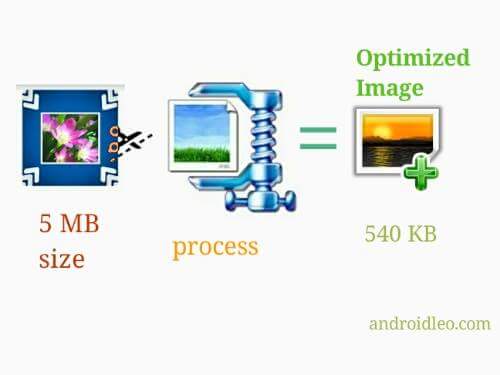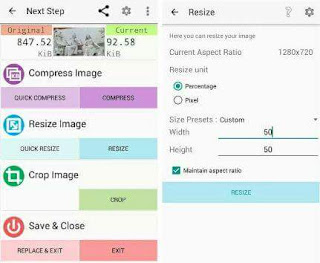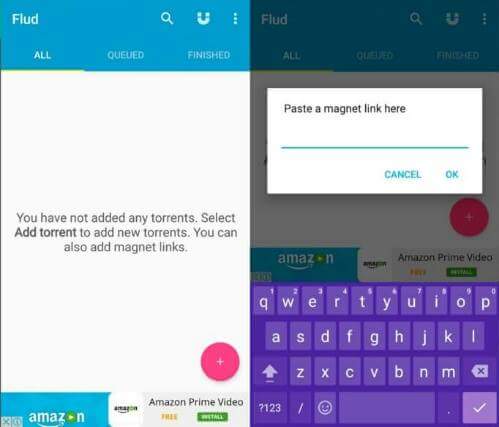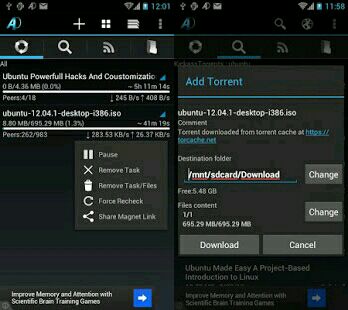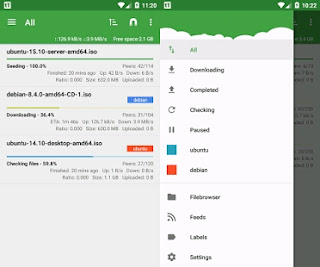YouTube is the best and free place to watch entertainment and knowledge videos online with millions of useful videos. a vast majority of users download YouTube app on the smartphone for watching latest YouTube video content. On updated Android app YouTube offers an offline feature which lets you download the videos on your YouTube App itself, But the downloaded videos are not saved on the SD card so that they can not share between friends and family. Google doesn’t allow to directly download YouTube video on local storage(SD card/Hard disk).
Because of YouTube policy violation, No app will be available on the Google’s Play store which promotes YouTube video downloads. But there are many 3rd party apps which give permission to download YouTube videos directly on your smartphone. Here I will present you the best YouTube downloader apps for Android. All these apps are free and safe to use. Before shortlisted these best youtube downloaders, we tested many youtube downloader apps as well as online youtube downloaders then come up our final list.
Best free android apps to download Youtube Video
1. TubeMate: YouTube video downloader
Tubemate is an oldest YouTube video downloader app for Android users. This is a free tool that lets you download music and videos from youtube as well as the facebook. The tubemate app is packed with many resolution options, so users can download videos in SD, HD, Full HD, and 4K. This youtube application also converts Downloaded music videos into the MP3 file.
This app comes with many awesome features such as inbuilt media player, pause/resume downloads, multiple downloads and much more.
Download: TubeMate video downloader
- How to Download Youtube Video Thumbnail in Full HD
- Fastest Browser Apps for Android
- Best Download Manager for Android
- Fastest Torrent Downloader Apps for Android
2. Snaptube

Snaptube is the best app for downloading youtube videos on Android device which comes with the beautiful user interface. The app helps you to save latest YouTube move and music videos on one click, it also lets you download music(mp3) in android. Snaptube has all major features required by the video downloading Application. This youtube app offers fast downloading with multiple connections downloading options.
Download: Snaptube video downloader
3. Vidmate- free video downloader
 Vidmate is the most popular YouTube videos downloader app for android phone. This app has an inbuilt online video player which helps you to stream online videos without buffering. The vidmate has a Radical UI and easy to navigate features. it provides direct downloading links of latest movies and music. The app gives you notifications of trending or popular youtube videos.
Vidmate is the most popular YouTube videos downloader app for android phone. This app has an inbuilt online video player which helps you to stream online videos without buffering. The vidmate has a Radical UI and easy to navigate features. it provides direct downloading links of latest movies and music. The app gives you notifications of trending or popular youtube videos.
This app not only allows you to download videos from youtube but also from other popular video content provider like Metacafe, MySpace, Vimeo and more.
Download: VidMate Downloader
4. Instube Youtube Downloader
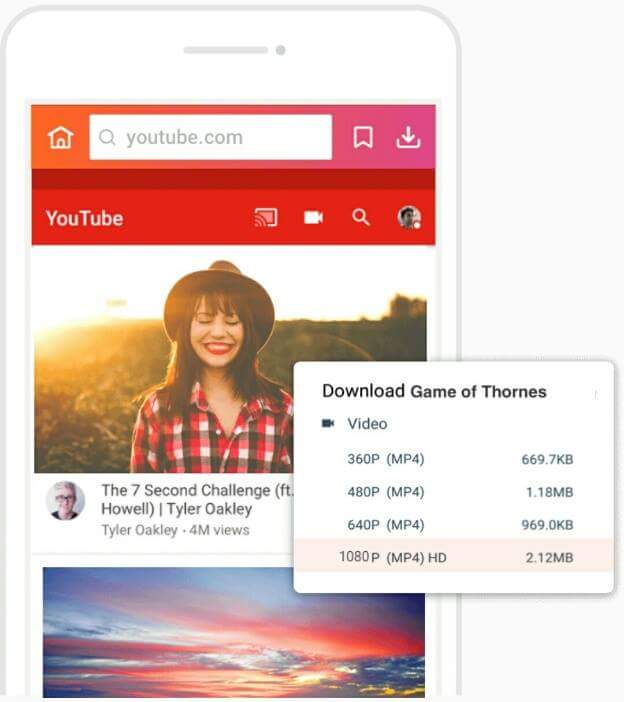
Another similar popular Video Downloader App that helps you download youtube video easily. The app supports video download from a large number of websites and supports multiple audio/video formats(MP3, MP4, 3gp). The best thing about Instube app is that it has an Inbuilt video Locker to password protected private video.
Download: Instube Downloader
5. Videoder: free Youtube Downloader
Videoder is another free video downloading App for Android smartphone. It has an inbuilt video converter for converting video to mp3 file. The Videoder App has many great features including accelerating downloading speed, pause/resume downloads, Inbuilt browser, multiple downloads etc. This app supports 1000+ video streaming websites and includes social media sites such as VK, twitter, Instagram, FB etc.
Download: videoder
6. Youtube Downloader
It is one of the best youtube downloader application for Android which you also use for free to download videos from youtube. This app can very efficiently download videos from YouTube at very fast speed, even if the speed of Internet connection is slow. It has many amazing features that make it different from others downloader apps of youtube. This app supports both music and video downloading options for youtube as well as 30 different video streaming platform. Overall it is a lightweight and user-friendly video downloader app for Android devices.
how to Download Videos From the YouTube App
- Open the YouTube app and browse to the video that wants to be downloaded
- Click on the share button
- Select YouTube video downloader from the share app list
- Select video resolution as you wish
- click on download to start video downloading
Note: We’re only reviewing these apps and do not support any of these apps. This video downloader app must be used for private purpose.