Samsung has proved to be a pioneer player in the smartphone world, with its galaxy fold it turned foldable phone into reality. Now the company works on its upcoming flagship phone, which will be the Samsung Galaxy Zero. This will provide a new definition of the phone as well as change the way you interact with your mobile device. according to leaked report, the Galaxy zero will be the first handset ever to feature a completely bezel-less design. it will comes with zero button, zero ports and no audio jack hole.
In this article, we’ll tell you all about the Galaxy zero, including:
- The Galaxy Zero expected specification and features?
- What will be new in Galaxy zero’s design?
- What will be the smartphone price?
- When will the Samsung zero launched?

Samsung has applied for a patent application some time ago, in which a bezel-less phone design is described. a Dutch tech blog has revealed that Samsung will made a completely new Bezel-less phone. it’s expected that it will come with an infinity screen and there is no notch in the phone.
Also read:- Samsung Galaxy S10 edge full Specs and Price
Samsung Galaxy Zero Specification
Talking about the specifications of the phone, it will feature a infinity display with almost 100 percent screen-to-body ratio, The display of Galaxy zero may come with a size of 6.5-inches with QHD resolution. The zero phone will sports a Gorilla Glass protection on both front and back. This Samsung device will be powered by 3nm snapdragon or exynos processor along with 16GB RAM. The phone may feature 1 terabyte on-board storage that cannot be expandable. the handset will boasts a 4500mAh battery fuelled by fast Qualcomm Quick Charge technology. it can support a fast wireless charging option.
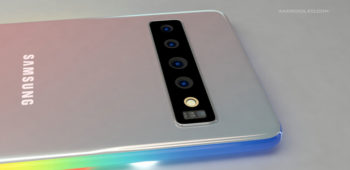
the device will come with quad camera configuration, includes a 52MP primary sensor, 16MP ultra-wide angle sensor, 8MP RGB sensor and an another 5MP telephoto lens. while it will sports a 23-megapixel front facing camera.
Samsung Galaxy Zero – Design
The Galaxy zero will features a truly uninterrupted design. We can not know about the future, but like the galaxy fold it can be the new phase of innovation. The patent report suggested that Galaxy Zero could be the world’s first holeless mobile phone. although other tech giants also work on the development of holeless smartphone.
Also see:- Samsung Transparent Phone Release Date with Price details.
Coming to the design language, the handset may sports a metal glass body with with rounded edges. In this handset three vertically aligned cameras with LED flash are placed on the back. Its front camera can boasts under the screen, which is similar to the S23 edge. The phone will not get 3.5mm jack and its place can take wireless earphones. The Samsung Galaxy Zero has no physical volume buttons on the neither left or right side. Smartphone will features a sensor button for volume on the right side, its sound can be increase or decrease by sliding. The device also has an ultrasonic fingerprint scanner under the display.

The Galaxy Zero Price and Release Day
Officially no date has been announced by company for the release of the zone. it is expected that the phone will launch in the end of 2025 on 25 december. According to the rumors, The smartphone will be priced at $1799 in US for Starting model. while it will comes with the price tag of £1649 in UK for the same variant. For India, Samsung zero device will priced at 1,55,499 rupees.
Recommended Article:- Download Wallpapers for Galaxy A20, A30, A50, A70, A80, A90 Mobiles
| DISPLAY | |
|---|---|
| Size | 6.5-inch |
| Resolution | 3040×1440 |
| Type | AMOLED touchscreen |
| Aspect ratio | 19:9 |
| Protection | Corning Gorilla Glass |
| Pixel Density | 561 ppi |
| Camera | |
| Rear camera | 48MP + 16MP + 8MP + 5MP |
| Image Stabilization | Yes |
| Slow Motion | 960 fps at FHD | 4K |
| Camera Features | Face detection, Beauty Mode, Panorama, AI bokeh |
| LED Flash | Yes |
| HDR | Yes |
| Image Resolution | 4616 x 3464 Pixels |
| Front | 23MP |
| 3.5mm Audio Jack | No |
| Hardware | |
| Chipset | Snapdragon | exynos |
| CPU | Octa-core |
| GPU | Adreno |
| RAM | 16GB |
| Battery | 4,500mAh |
| wireless charging | Yes |
| Fast Charging | Yes |
| Sensor | Fingerprint, proximity, accelerometer, compass, gyro |
| Storage | 512GB | 1 TB |
| Expandable Memory | No |
| Connectivity | |
| SIM | Dual Sim (Nano + Nano) |
| Network Support | 5G, 4G, 3G, 2G |
| Card Slot | No |
| WLAN | Wi-Fi 802.11 a/b/g/n/ac, Wi-Fi hot-spot, dual-band |
| Bluetooth | 5.2 Version |
| GPS | A-GPS, GLONASS, BDS |
| NFC | Yes |
| Radio | Yes |


