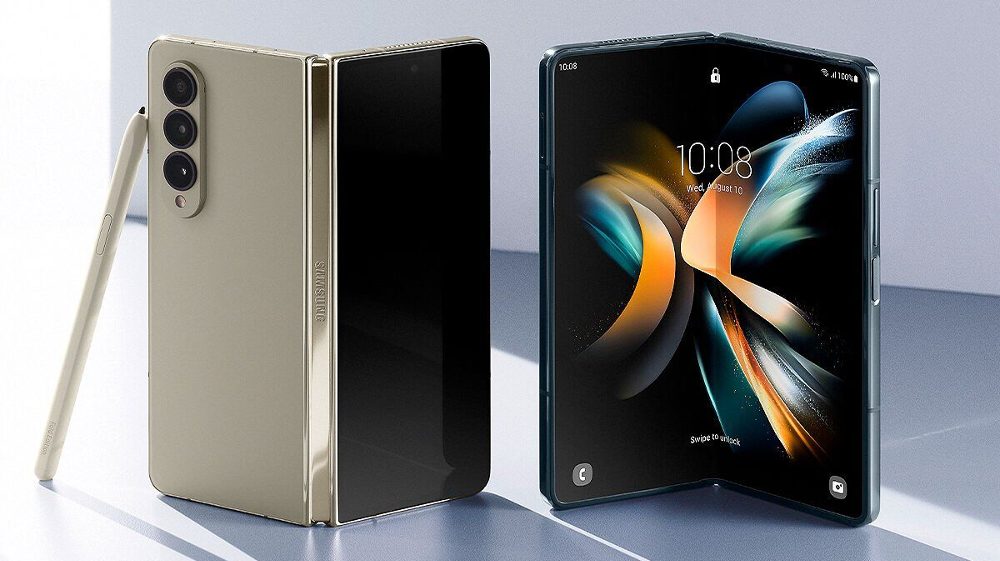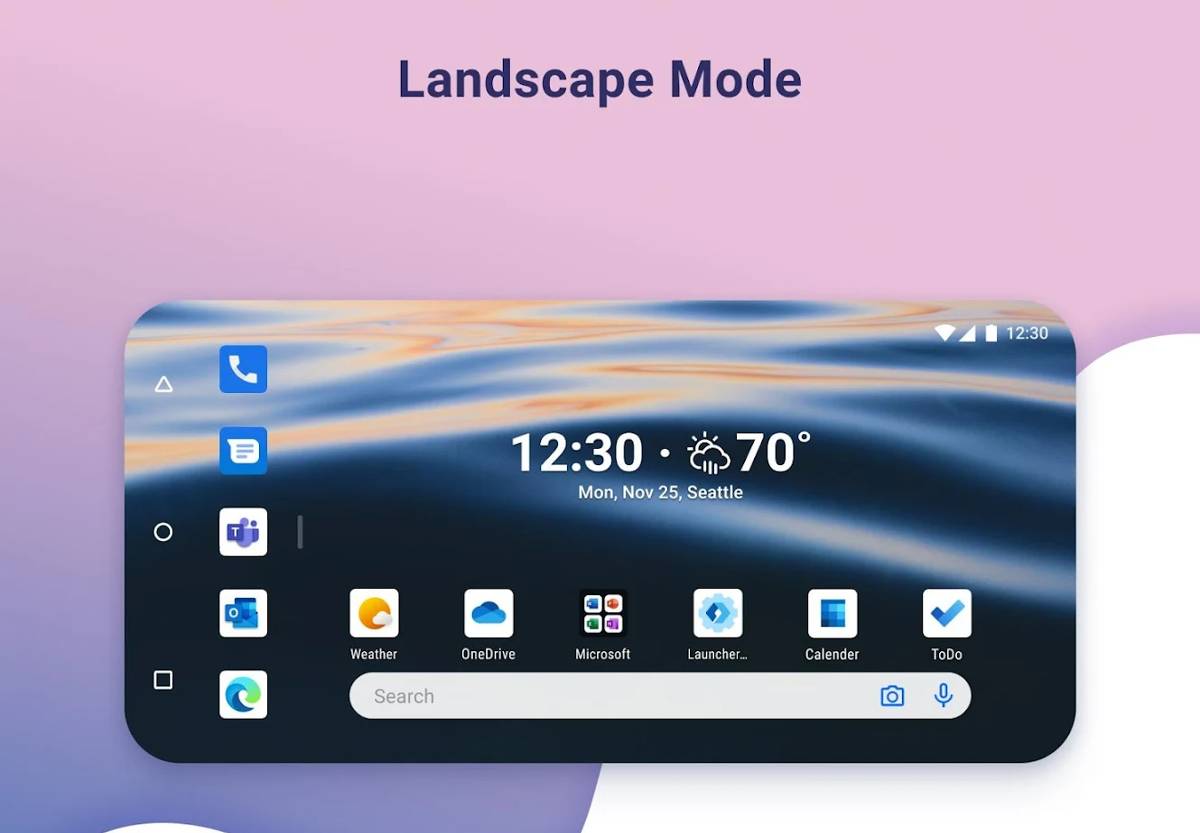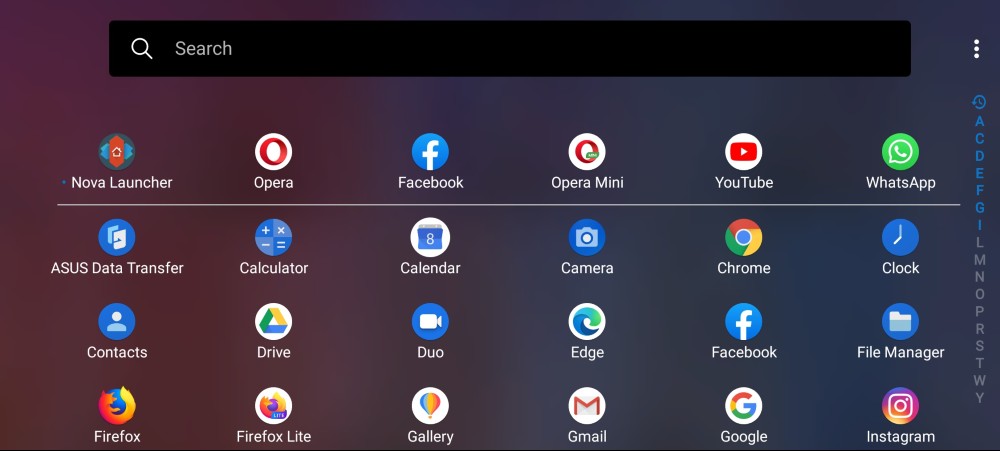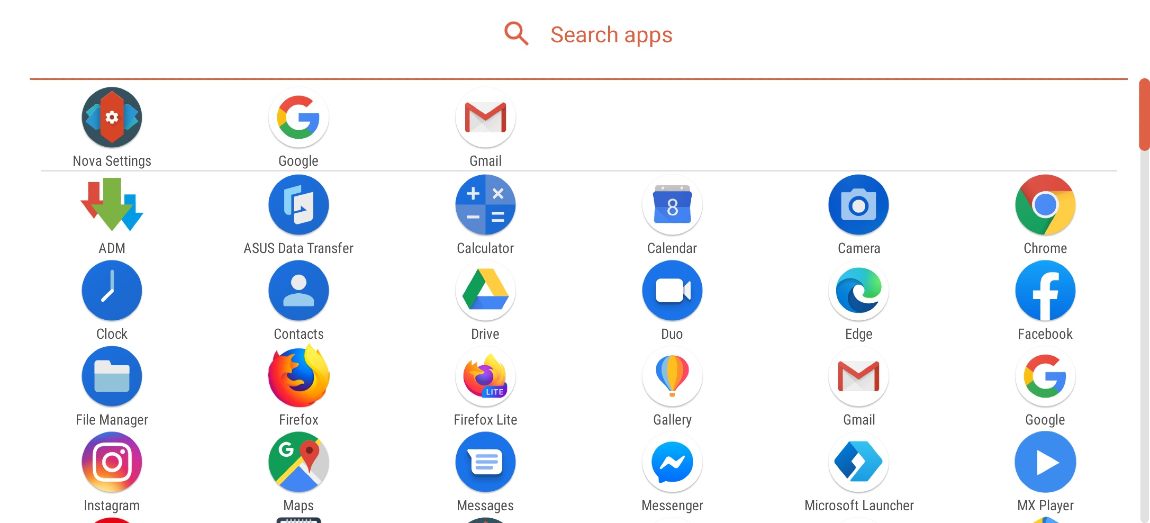Samsung announced its new foldable flagship, the Galaxy Z Fold 4 on 10 August with unpack event, it is the successor of last year Galaxy Z Fold 3 and alone with company also launched an another Foldable handset, the Samsung Z flip 4. This phone is the fourth iteration of Company’s foldable smartphone lineup, the Galaxy Z series. although the Galaxy Z Fold 4 phone is starting at US$ 1,799.99 and in India starts from ₹ 1,49,999.
This Handset is equipped an 7.6-inch Foldable AMOLED display with 1812 x 2176 resolutions, 120Hz refresh rate. Its also has a 6.2-inch secondary display of 0904 x 2316 pixels. Besides the screen offerings glass protection technology with a layer of gorilla glass Victus+. Samsung Galaxy Z Fold 4 is powered by Qualcomm snapdragon 8+ Gen 1 SoC packed with storage options of 12GB + 256GB, 12GB + 512GB and top-end 1TB + 12GB, While the storage can’t be extended via SD-card.
A triple camera module has been given in the Samsung fold 4 on back, it includes 50 megapixels (wide angle) + 10 megapixels (telephoto)+ 12 megapixels (ultra wide) sensors, while for selfies, this phone has an in-display 4-megapixel lens as well as an 10-megapixel cover camera sensor. Device fueled a 4400mAh battery along-with 15W wireless and 25W (wire) fast charging, the smartphone comes with a side mounted fingerprint reader, IPX8 water resistant, Stylus pen support, Wi-Fi 802.11 a/b/g/n/ac/6e, hotspot, NFC, Bluetooth 5.2 and more. Galaxy Z Fold 4 is Available in four colors – Phantom black, Gary green, Beige, Burgundy.
Also Read : Price list of samsung galaxy F-series phones
| DISPLAY | |
|---|---|
| Size | 7.6-inch |
| Resolution | 1812 x 2176 pixels |
| Type | AMOLED |
| Pixel density | 373 PPi (pixels per inch) |
| Protection | Gorilla Glass victus+ |
| Other | 120Hz refreshes rate |
| Cover Display | 6.2-inch, 0904 x 2316 pixels |
| CAMERA | |
| Rear camera | 50MP (Wide-Angel) 12MP (Ultra-wide) 10MP (telephoto) |
| Image Stabilization | Yes |
| Slow Motion | 960fps video at 720p 240fps at 1080p 60/30fps at 4K 24fps at 8k |
| Video | up to 8K |
| Zoom | Yes |
| Flash | Yes |
| Front | 4MP (under display) 10MP (cover camera) |
| 3.5mm Jack | No |
| Features | HDR, panorama, Night Mode |
| PLATFORM | |
| Chipset | Snapdragon 8+ Gen 1 |
| CPU | Octa-core |
| GPU | Adreno 730 |
| Operating System | Android 12L |
| Skin | One UI 5 |
| FEATRUES | |
| Sensors | Fingerprint (Side mounted), accelerometer, gyro, proximity, compass, barometer |
| Other | IPX8 water resistant, Stylus support |
| STORAGE | |
| RAM | 12GB |
| Internal | 1TB, 512GB/256GB, UFS 3.1 |
| Card Slots | No |
| BATTERY | |
| Charging | 4400 mAh, Non-removable Fast charging 25W Fast wireless charging 15W Reverse wireless charging 4.5W |
| CONNECTIVITY | |
| SIM | Nano and eSIM |
| 5G | Yes |
| WLAN | Wi-Fi 802.11 a/b/g/n/ac/6e, dual-band, Wi-Fi Direct, hotspot |
| Bluetooth | 5.2, A2DP, LE, aptx HD, |
| GPS | Yes, with A-GPS, GLONASS, BDS |
| NFC | Yes |
| USB | Type-C 3.2 |
| Radio | No |
| BODY | |
| Dimensions | 155.1 x 130.1 x 6.3mm (unfolded) 155.1 x 67.1 x 14.2-15.8mm (folded) |
| Weight | 263 g |
| Color | Phantom black, Gary green, Beige, Burgundy |
| SAR | 0.96 W/kg(head) 0.92 W/kg (body) |
| GENERAL | |
| Status | Available, Released 25 August |
| Models | SM-F936B, SM-F936B/DS, SM-F936U, SM-F936U1, SM-F936N, SM-F936W |
| Price | ₹ 1,49,999 | $949 | £1349 |