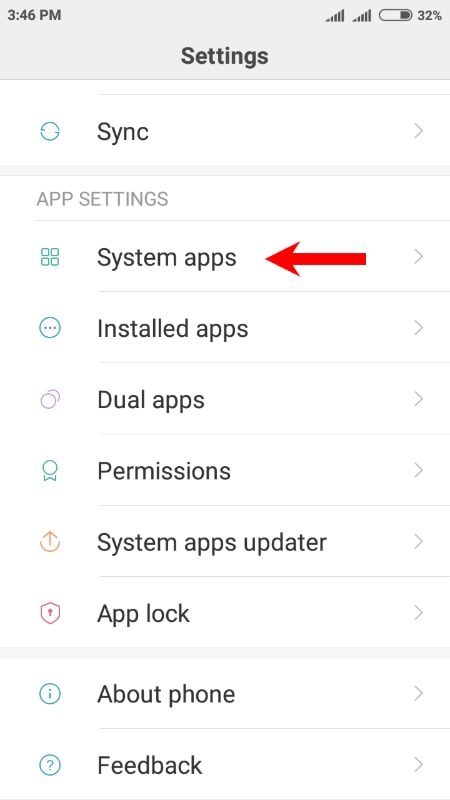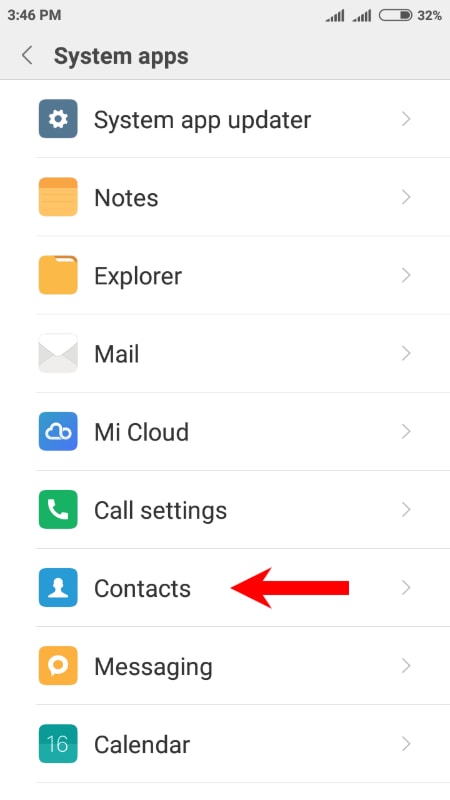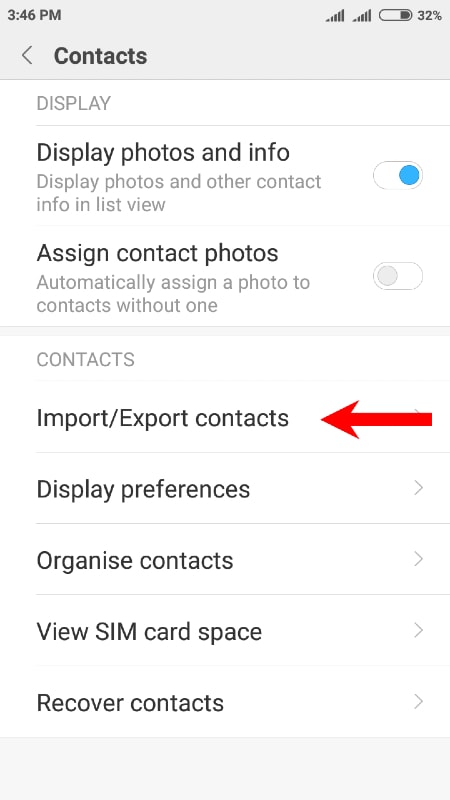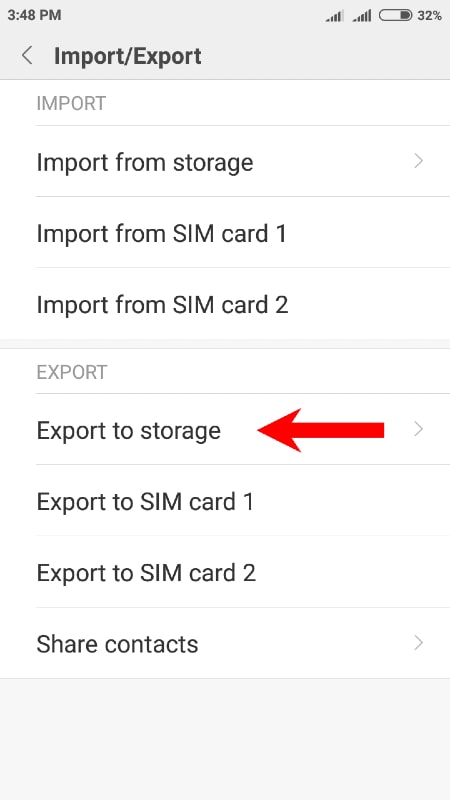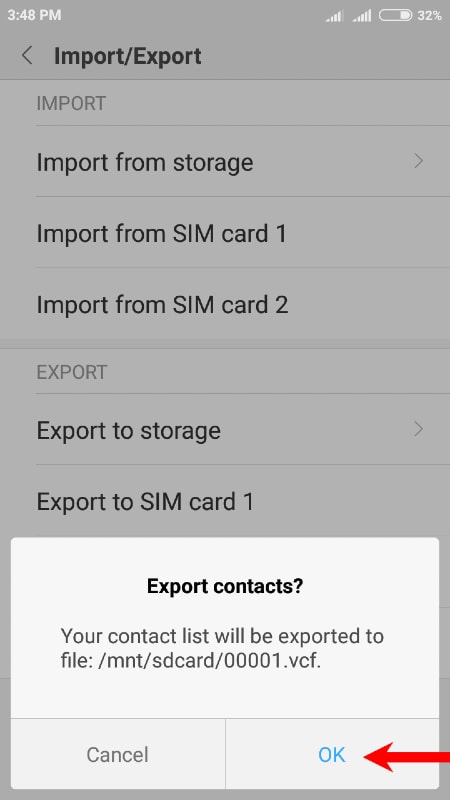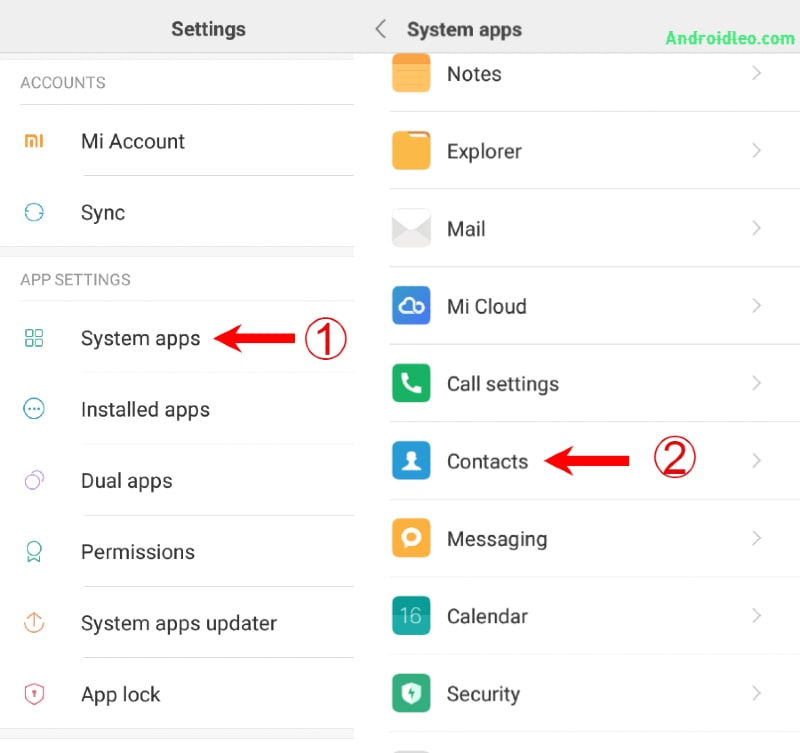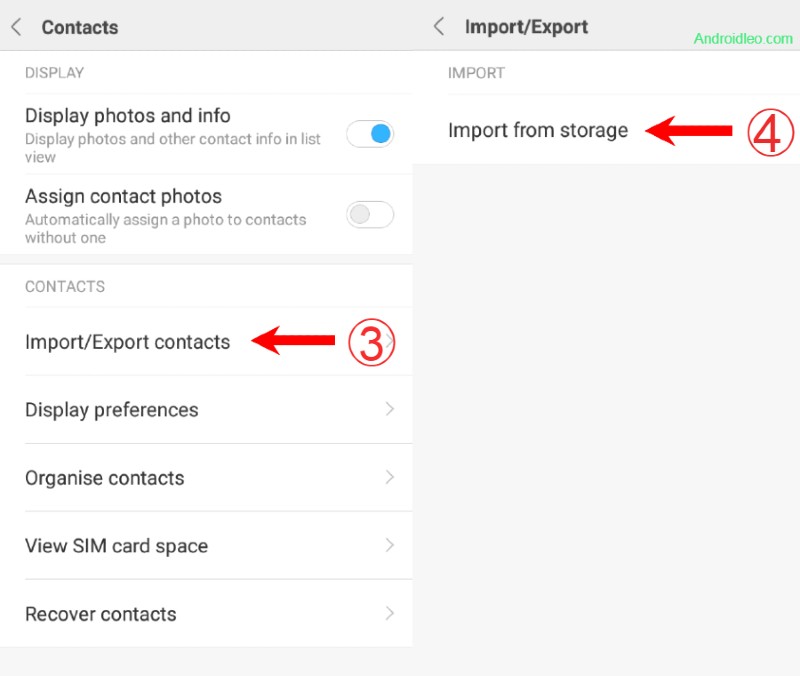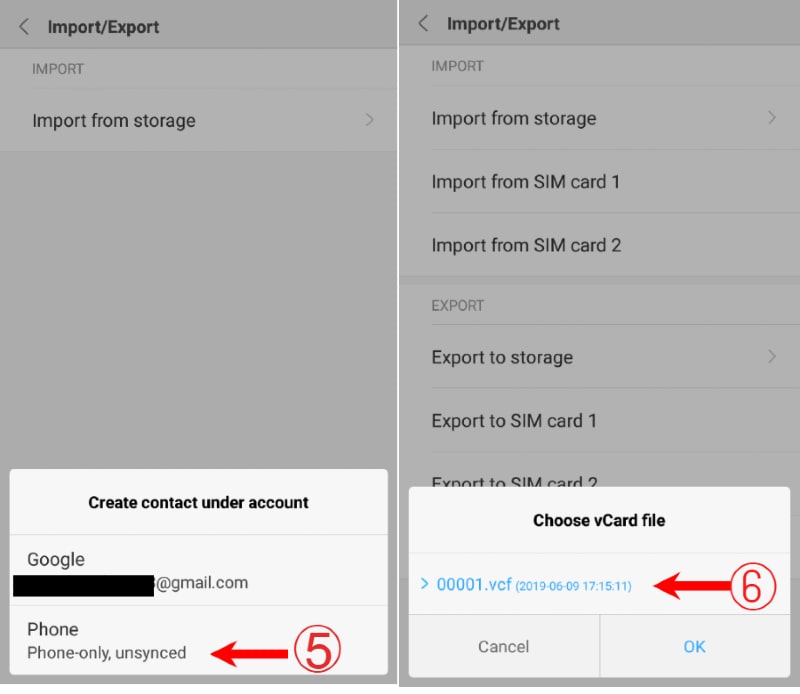Now these days smartphone market will be more competitive for Brands, or big companies like Samsung, apart from Apple, companies like Xiaomi and huawei are offering a strong competition. Xiaomi has announced its concept phone which will come with more than 100% screen to body ratio with a curved display.
Let us know that Samsung is not far behind in this race, while the future of smartphones can be expected to have more features than a full-view display. The company is working on this very fast and it can be estimated that this Samsung’s device (Galaxy Alpha Pro) will come in the market before Xiaomi’s device.
Here we will talk about Samsung Galaxy Alpha’s design, specification, release date, price and all other important information that you should know.

Also Read:- All Best Handsets With Snapdragon 855 SoC in 2019
Samsung Galaxy Alpha Pro Design and New Features
This Samsung Galaxy Alpha Pro concept phone will come with a surround display design. The special thing about the design of this phone will be more than 100 percent screen-to-body ratio will give you more area of screen than the ordinary flagships smartphone. It is a single panel display that is surrounds the whole body and this gives you 190% screen-to-body ratio.
the phone will equipped with brand-new display acoustic technology for optimized audio experience. It will also comes with pressure sensitive buttons both sides which allows you to control sound and more. while both edges helping on showing notifications and apps status. Phone body will constructed by titanium alloy frame for more stronger than Stainless Steel.

Samsung Galaxy Alpha Pro Specification
The Samsung Galaxy Alpha Pro will featured a 8.2 inch Ultra HD dual curved display which is wrapped around the phone. this Galaxy Alpha handset will powered by latest snapdragon SoC with 12GB of RAM. coming to the storage department, the alpha phone will boasts a 1TB on-board storage that can’t be expandable.
However, the camera of the phone will support a unit system which will act as both the front camera and rear camera of the phone. It includes an 116MP primary sensor alone with 23MP ultra-wide angle sensor and 12MP telephoto sensor. it will also offers wireless charging and fast charging as well. this Galaxy device comes with IP68 certificate for water and dust resistant.

Also See:- Download Wallpapers for Samsung Smartphones in High Resolution.
Samsung Galaxy Alpha – Price and Release Date
Samsung’s alpha Pro device is a concept smartphone and it may take time to be released right now, so it would not be right to say anything about the price of this phone, but it can be said that the price of this device will be very similar to the Samsung Galaxy Fold, then the price of this device is expected to be around $1800. while in India this mobile will be available for around Rs 1,29,999.





![How to Import, Export, Backup Your Contact in Xiaomi Phone [MIUI Guide]](https://www.androidleo.com/wp-content/uploads/how-to-import-export-backup-contacts.jpg)