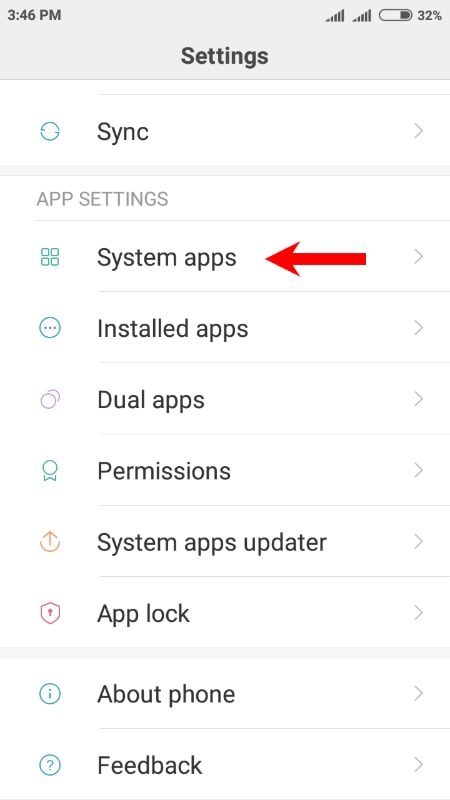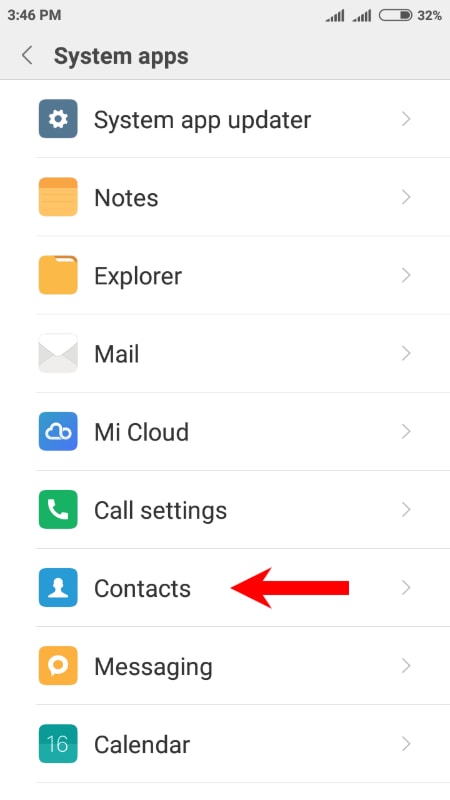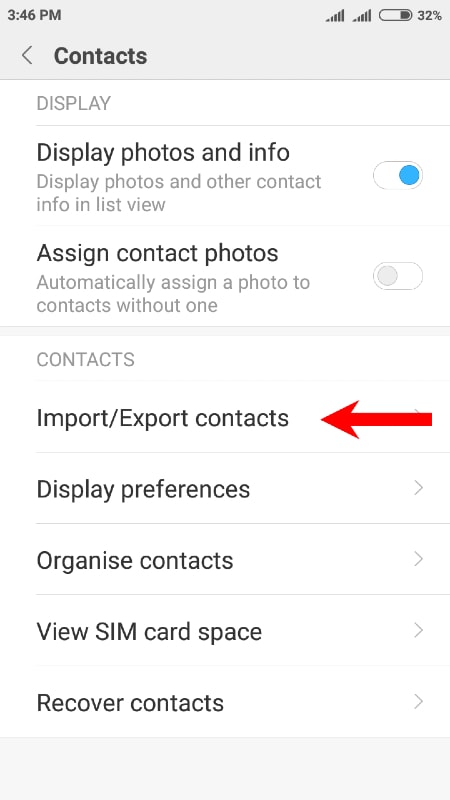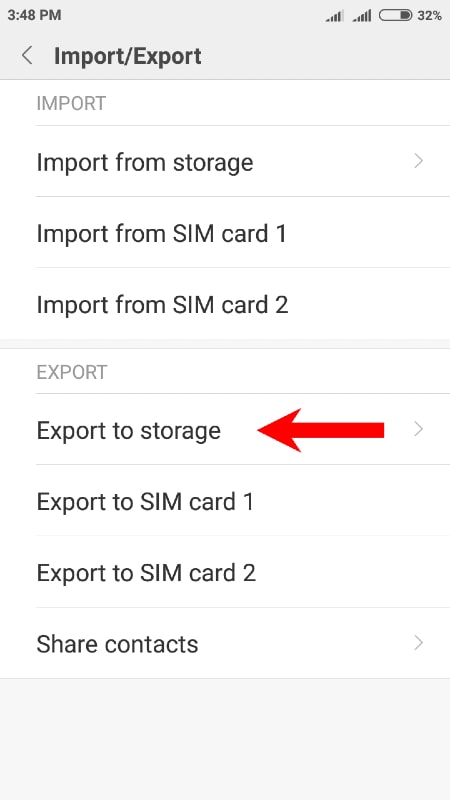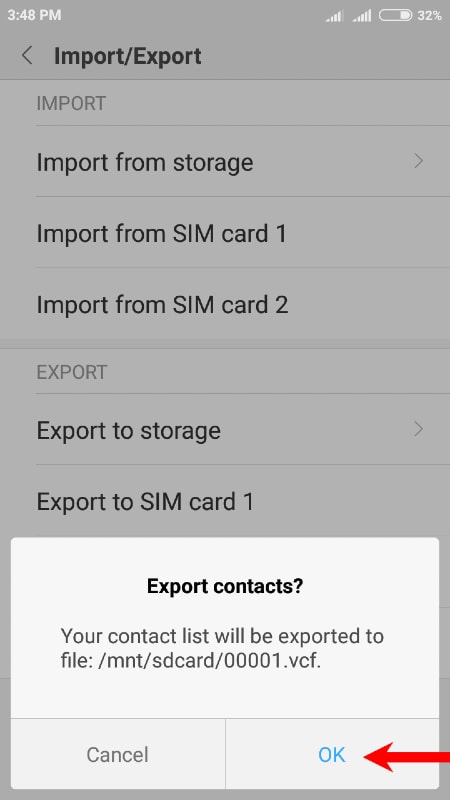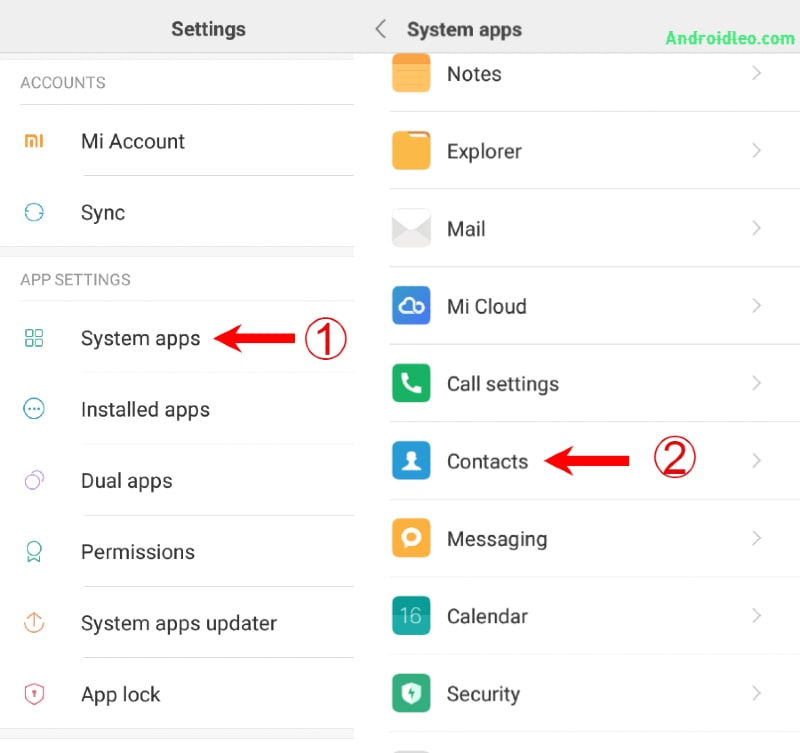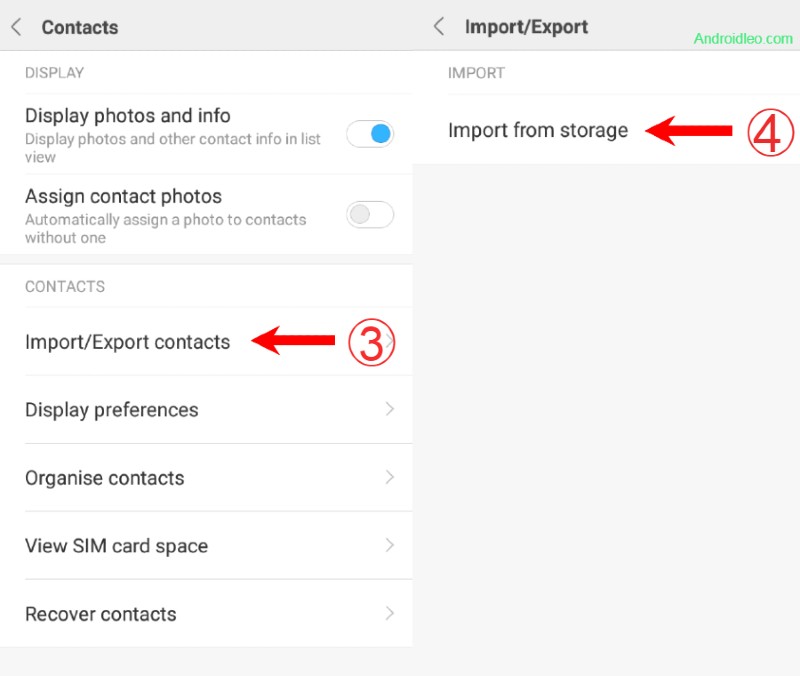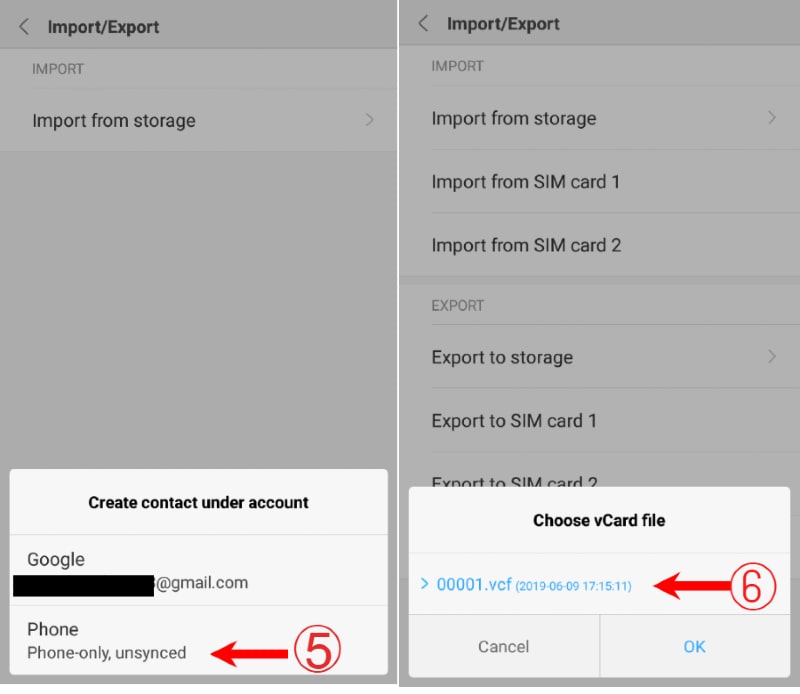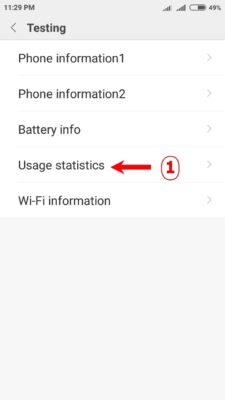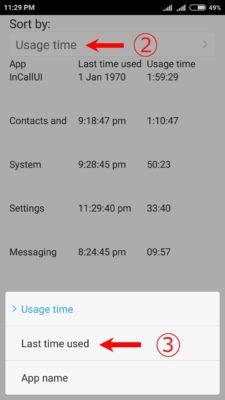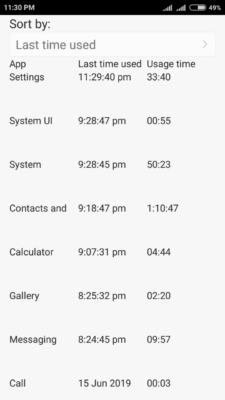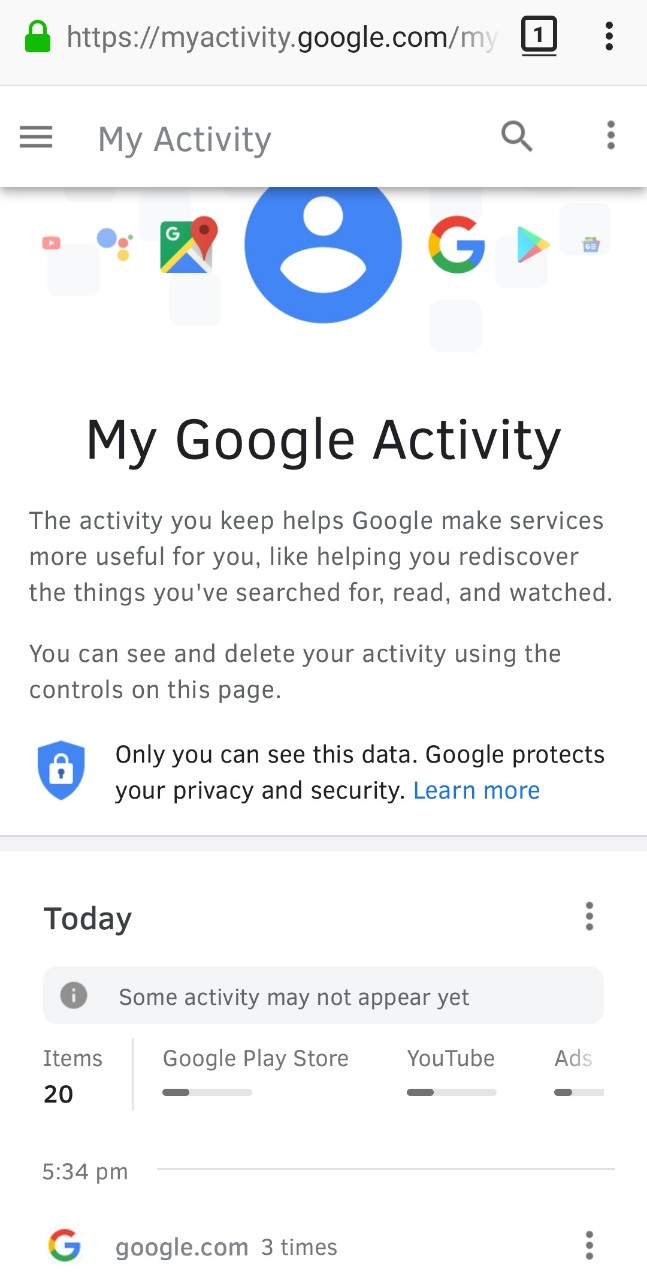This shouldn’t come as news to you but water and smartphones don’t go well together. Despite that, there are a thousand ways your phone can come in contact with water and it goes without saying that the results thereafter, are not very thrilling. When your phone comes in contact with water, the first urge is to freak out. Some people start rubbing it or blowing at it in an attempt to get rid of the water, others get their hands on a blow dryer and attempt to use it as a fan to dry the water.
While these are all well-meaning actions, none of them are the right approach and in many cases, they don’t succeed in doing the job of getting your phone water free. Instead of all of that, here are some steps to follow if your phone falls into water:
Get it out
The first thing to do when your phone falls into water is to get it out immediately. The longer you leave it in, the greater the chances that water gets into the phone and causes serious damage. If you can immediately remove your phone after it has fallen into water, there is a chance you can save it will be fine.
Turn it off
If your phone is still turned on after you’ve removed it from the water source, the next thing to do is to turn it off as quickly as possible. This will prevent a short circuit from occurring and running the mainboard. Note that you shouldn’t reboot the phone. If it is already off when you get it out, leave it off.
Dry it
The next thing to do is to dry it. If it has a removable battery, take it out together with your memory card and SIM card. This helps to stop energy supply to the phone and prevent further damage. You can use a micro fibre towel to quickly wipe it down or shake it while holding it firmly to get rid of the water. Please, do not put your phone in the freezer, oven or use a blow drier to try to dry it as these methods can cause more damage to your phone.
Dry it further
Your phone may be dry on the outside but still have water on the inside, in places that you can’t see. To fix this, loosely wrap your phone in a paper towel and bury it in a bowl of uncooked rice. The rice works by absorbing the moisture trapped in the phone so that it is completely dry both inside and out. As an alternative, you can use silica packets. As silica is a desiccant, it sucks up moisture in the phone.
Turn on phone
Now, you can try to turn on your phone. If it comes on, check to see that everything is functioning normally and there are no glitches. If it doesn’t come on, you may be out of luck and will need to get a new one.
Other Useful Resources
Conclusion
After reading this post, we hope you will be able to start your handset again after falling into the water. If you have any doubt then give your comment below.

![How to Import, Export, Backup Your Contact in Xiaomi Phone [MIUI Guide]](https://www.androidleo.com/wp-content/uploads/how-to-import-export-backup-contacts.jpg)