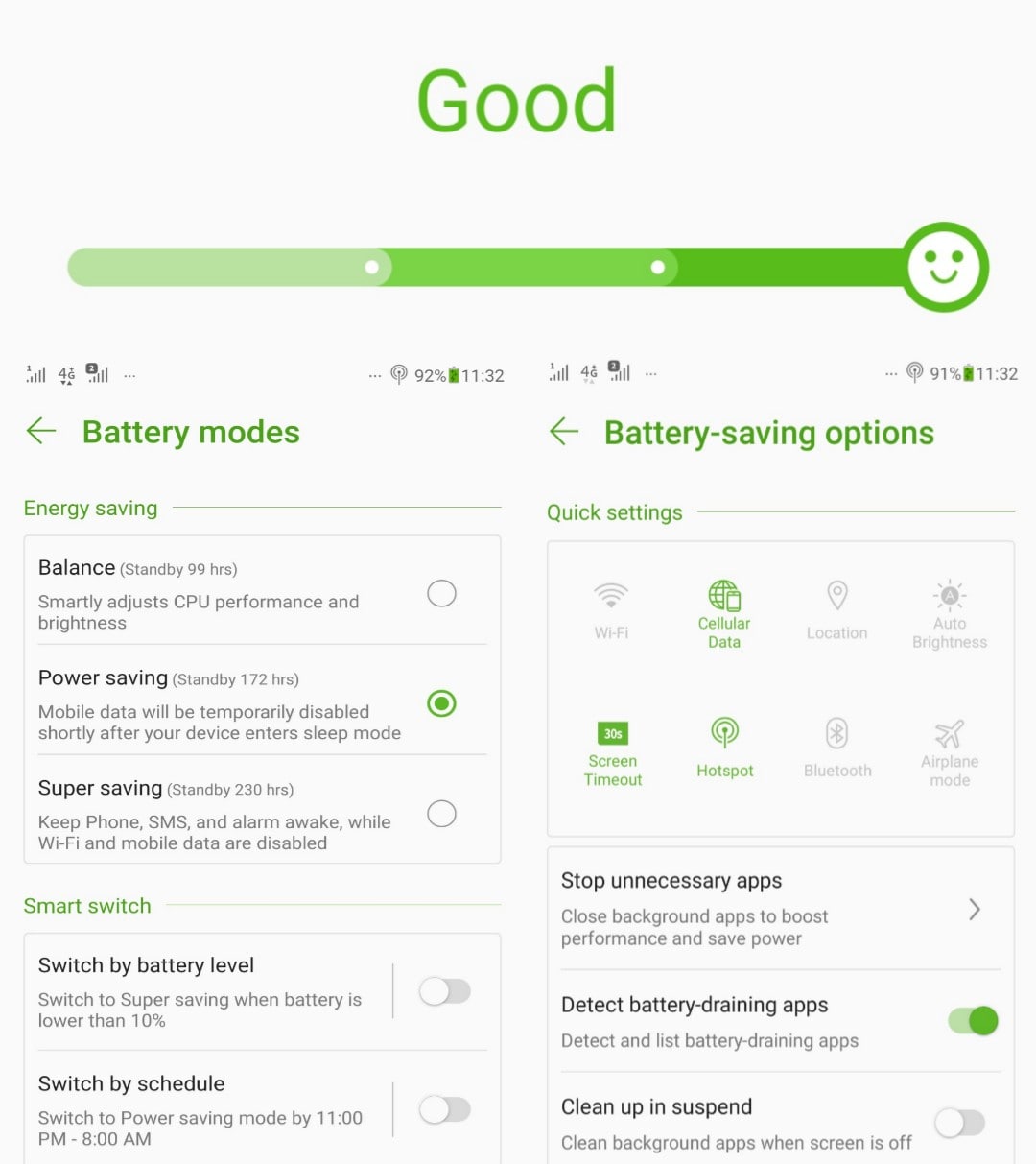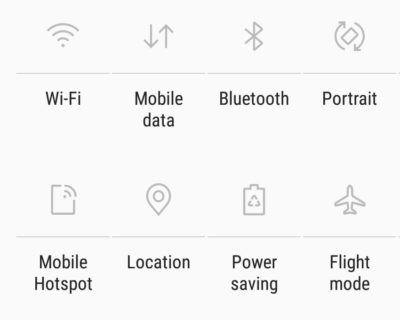The processes of charging a phone is a relatively easy one- just plug your phone in and you’re good to go. But with the amount of advice out there on the does and don’ts of phone charging, it becomes an unnecessarily complicated process. It is possible that you believe and adhere to one of these prevailing advice and myths about how to properly charge your phone. Here are some of the myths you should beware of:
5 Battery Charging Myths you should avoid
Also See:- How to Fix Slow Charging on your Phone
1. Leaving your phone plugged in all night will over charge it
This is one of the most common battery-charging myths out there and it turns out to be wrong. It is said that if you leave your phone plugged in after 100%, the current will keep coming in and this will reduce its capacity and can even cause the phone to blow up. While this used to be true for older phones, smartphones are different and are better at handling the energy dissipated during charging. Because of the technology a smartphone comes with, after it is fully charged, it automatically stops charging. This stops it from overcharging or any other damage it is said that charging your phone overnight brings.
2. Your battery must be empty before charging it again
This is another myth that needs to go. The battery of your phone is made from (Lithium-ion) is new and advanced and doesn’t need to be on zero before you can charge it again. Now, older batteries like nickel-metal hydride batteries can be faulted with this as it was possible that these batteries ‘forgot’ what their full capacity was and would not get to the same level when you recharged them. But newer models of batteries like the one smartphones come with don’t have this problem and can retain a working charge across the entire battery.
3. Don’t use your phone while it is charging
There have been a lot of reasons why this one has been used but a common reason is that you don’t want to ‘overwork’ your phone or reduce the performance of the battery. The truth though is that you can use your phone for some light activity and your battery will still be very fine. You would want to ensure that you are not using some knock-off or bad charger that may harm you or your phone in the long run.
4. All chargers are equal and do the same job
Many people believe that as far as it is capable of charging your phone, any charger is acceptable. This isn’t totally true as may knock-off chargers turn out to be safety hazards. These chargers claim to do the job of the original brand charger but can affect the battery of your phone.
in these days, we are find several company which offers super fast charging technology in the phone’s charger. For those whose capacity has gone beyond 60W, we suggest that you use the same charger as per the original charger specification, because if you use more watts charger of the same brand then it is also your Device taken may prove fatal.
5. You must fully charge your new phone before using it
When you buy a new smartphone, it already some battery charge in it. You can skip the first charge and go ahead to test out your phone as this does not affect the overall battery performance of your phone.
6. Battery Charging Temperature Affects Battery Life
if you use a smartphone of good brand such as samsung, sony, asus etc, all of their certified mobile devices are rigorously tested to ensure battery temperatures meet specific requirements to protect against overheating and reducing battery life.
7. Wireless Charging is Faster than Traditional Wire Charging
There are many advantages of wireless charging such as getting rid of cable and easy to use, but usually it takes longer time to charge a phone via wireless charger than a wire charger.
Also Read: How to delete Google Account (step by step)